 This Weekly Meal Planner template lets you create your own list of main dishes, side dishes, breakfast and lunch meals. These lists appear as drop-down lists within the meal planner, making it easy to quickly select meals for the week.
This Weekly Meal Planner template lets you create your own list of main dishes, side dishes, breakfast and lunch meals. These lists appear as drop-down lists within the meal planner, making it easy to quickly select meals for the week.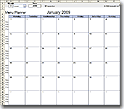 The Monthly Menu Planner template also lets you customize lists, and can be useful for longer-term planning. It only includes space for one meal per day - mostly likely dinner. However, it could also be used for a school lunch menu.
The Monthly Menu Planner template also lets you customize lists, and can be useful for longer-term planning. It only includes space for one meal per day - mostly likely dinner. However, it could also be used for a school lunch menu.The screenshot below shows how the meals can be selected from the drop-down list. However, you aren't required to use an item for the list. You can type whatever you want into the cell.
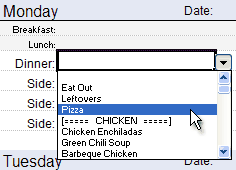
The templates come with a sample list already created, which you can modify. If you have suggestions for other items to include in the list, you are welcome to post a comment below.
104 comments:
This is a very handy sheet, especially when you have six hungry kids always asking what you are making! Thank you for taking the time to make it. :-)
I look forward to checking out some of your other templates....hoping one day to find a recipe database for excel....(hint, hint, nudge, nudge, wink, wink....lol)
Thanks Christine. I can't think of a very good way to store recipes in Excel, particularly since there is a limit of 255 characters within a cell (going beyond that can cause weird stuff to happen). If you have Microsoft Access, you might try this (free) database:
http://office.microsoft.com/en-us/templates/TC010186351033.aspx
This is the best thing that has every happen to me. I am a avid overspender and this has allowed me to see that I am not repeating meals throughout the week as well as buying unneccessary item trying to think at the last minute in the store. You are Great. Thank you Thank you Thank you!!!!
Can you only plan evening meals? Looks like you can't plan breakfast and lunch and you have to enter or choose a single item. I enjoy cooking all meals and would like to have the same options for breakfast and lunch which are offered here for the evening meal.
Thanks for reading my comment!
Shannon,
The spreadsheet could be modified by adding additional rows for breakfast and lunch and copying the cells used for planning the evening meal.
Great idea. The only thing that would make this work totally for me: automatically fill shopping list with items needed based on meals selected.
Example: CHICKEN ENCHILADAS; 1 lb tortillas, 6 chicken breasts, 1 can enchilada sause, 1 onion, 1 bundle cilantro.
AWESOME!!!
I was just sitting down to come up with one on my own and was looking for some ideas...and you just saved me a LOT of time!!!!
Thank you so much I was just trying to figure out how to make my own and i thought let me go look online. I love yours. thank you again
I am so thrilled to have found this menu calendar. I downloaded the openoffice version and I can't get the drop down menu to work. I click on it and nothing is there to add the meals/items onto the menu. What am I doing wrong? Any help would be greatly appreciated. Thanks!
jenniferdancer00(at)yahoo(dot)com
I downloaded open office too and cannot get the drop down boxes to work. Help...I am anxious to use this. What a great idea. Thanks.
dede@gatlinburgfallsresort.com
Regarding the drop-down boxes in OpenOffice. I'm afraid I haven't been able to duplicate that problem. They work with my version. We'll just have to hope that someone reading this will find an answer.
I LOVE your meal planner template! It is great. I modified it a little so that I could have a side with lunch. Perfect!
Do you mind if we share after modifying it (along with original version)? I'd like to share with my blog readers, with links to yours of course).
Hello Rachel,
Thanks for your enthusiasm, but I don't allow my templates or modified versions to be hosted on other websites. If you want, you can send me a copy of your modification and I'll consider updating the original based on your suggestions.
Thanks,
Jon
What a great tool! Thanks for sharing : )
Thanks for sharing your hard work! This is beyond what I was looking for when I went online to look for meal planning lists.
Wow, so useful! Will definitely be using this!!
Great idea! If only you had a Mac version. For now I'll be using your pdf's! Thanks! :) -Kate
the notes section would be easier to add notes in if you merged all the cells, then formatted the large cell to make it left-justified, top aligned, and wrap text. Then you can just type in notes and they fill the space.
For recipes, you can add a sheet and then split each recipe into the name, ingredients, and directions. Then merge & format cells again to create enough space. Even a complex recipe should be able to be formatted this way.
Otherwise handy to use, and a nice simple format.
Thank you so much! I have been hand writing a monthly menu for my family for a long time and the process is very tedious, to the point where sometime I just don't bother. I use excel all the time at work and really didn't want to spend my free time at home trying (perhaps unsuccessfully) to create something like this. I am so glad you did it for me... I can't wait to get started!
Thank You
Very nice and simple to use.
Thank You
Very nice and simple to use.
I think these are great!!
The only thing I would add is for each meal, a sectin that tells how many servings of each food group you're having... like... to be able to tell that its a truly healthy balanced diet
Thank you all for your comments and suggestions. I have an idea for how to create a shopping list based on a list of recipes and ingredients ... we'll see.
Thank you so much for this! It's perfect, and it's so easy to use.
Hey Jon, This is a fantastic meal planner! I was hoping to put something together when I found this and it's better than anything I could come up with. Only one thing I can't figure out and I'm hoping for your help. I've changed two of the 'sides' to 'snacks' and then copied one of the sheets with the list of foods and renamed it. However, the drop-down menu still references the old sheet. I've tried to redefine the range, the cell, etc. but am having no luck. Can you let me know how I can assign the 'snack' drop downs to the correct list? Oh, I use Open Office, by the way.
Again, this is brilliant. Thank you for taking the time to put this together.
Christine
Do you have any suggestions for getting the drop boxes to work? I downloaded the file and it opens in excel, but there are no drop boxes to choose meals. I have Excel 2000, could that be the problem? Thanks!
It seems that the special features didn't transfer when I downloaded. I am using a Mac, though (Numbers program).
Any thoughts?
The template only works in Excel 2002(XP)/2003/2007 for PC and 2004/2008 for Mac. The open office version works in OpenOffice Calc.
Wow! Awesome! Thank you so much! You have made my meal planning and shopping list so much easier! I can be organized now! Thank you, thank you, thank you!
I'm so excited I found this link! Meal-time has been a big burden for us while living abroad and being this organized should make a huge difference! Can't wait to put the template to use! THANK YOU!!!!
Very Cool! We created a database in Open-office with our recipes, now we just want to incorporate recipes,shopping lists and this menu planner all in one....
Has anyone tried doing this yet?
Almost done with a new Meal Planner template that lets you add recipes and tallies ingredient amounts. A database is the right way to do it, though.
Rob and Molly, I would love to see your database, as I am using a new Mac user and haven't figured out how to use Jon's excel file in full capacity yet (i.e. drop down menus, etc)...Can't wait for your update, Jon.
Okay folks, I just posted the new version of the monthly menu planner with an "automated" grocery list. You still have to do all the work of adding the ingredients for your various recipes and meals. You also need to define the number of servings per recipe and number of servings per meal.
I've probably left out many needed conversions. Let me know what's missing and I'll include them in the next update.
I just found your monthly meal planner template - I love it & look forward to putting it to use! With 2 teenage boys our grocery bills are skyrocketing! I'm having a problem, though...maybe I'm just not proficient in excel, but I can't figure out how to add items to the dropdown menus. I'm using excel 2007. I appreciate any tips you can give me. Thank you so much for putting this together!
Meals are added to the drop down lists by adding them to the respective lists in the other worksheets.
Jon, I have just downloaded your Open Office Template for the Meal Planner / Grocery list and can I just say wow. Thank you. I was planning on building something like this on my mat leave but have been so involved with my new son haven't had time. Glad to see someone else has done it =D
I may have a few tweaks to your extremely well thought out work but I cannot see anywhere for major improvement.
I'm very impressed! Thank you for your hard work!
>.> cannot wait for the recipe database to be included <.<
Jon,
We are taking a copy all our items in our shopping list ( from your spreadsheet) and we are importing them into a mini database that we found for inventory. Its a real simple database but it will help us keep track of what we have and what we need to buy at the store. Gotta love OpenSource software! =)
Yes--this is a fab idea! So, is there a way to include the ingredients (linked) to automatically create a customized grocery list?? I thought I understood how to do that--until I attempted it . . . .
Thank you, thank you, thank you!! This is EXACTLY what I was looking for! I am trying to get organized, and get motivated to cook healthy meals for my family!
Is there an easy way to print off the grocery list so it can be taken to the grocery store/pantry to buy or check for ingredients? I'd like to be able to print jsut the ingredients I need so I'm not sifting through many ingredients that aren't necessary that week.
Thank you so much for this template! It is so useful and easy to use.
I'm not sure that this qualifies as "easy" but you could temporarily hide the rows in the grocery list that you don't want to print.
Amazing, thank you!!!!!
I am super Lazy and hate to plan. Is there a way to add a randomizer option to these great templates?
Hi Jon- thanks for the meal planner. It's so awesome of you to make this and then share for free. I buy groceries when they are on sale and keep a stockpile going til my regular stuff is on sale again, so planning around what's in the stockpile using your calendar is so helpful. The only thing I wish I knew how to do was keep track of how many, for example, cans of corn I have and to have that number drop when I use corn as a side dish. That would help with planning shopping. I figure a count by the item in the "main/ side dishes" page that automatically updates.
Sunshine: If you are using the Meal Planner with Grocery List version, then you could insert a couple columns in between F&G: One column for the Qty you HAVE on hand (inventory) and one column for the Qty that you NEED. How much you need would simply be a formula that subtracts the QTY from what you HAVE. Something like =MAX(Qty-Have,0).
Nate: Yes, in theory you could randomize the meals. But I'm lazy and don't feel like doing that. :)
What a great invention! I am excited to use it! But how do I get into the .ots file. It brings me into Excel, but says it cannot open the file? What am I missing? Thanks!
I think this is an awesome tool, but I am really curious about some of the recipes. Is there any way to get some of these recipes, such as Squash Casserole, and Green Chile Soup(under "chicken")?
I would like to see an additional column to track calories. As noted previously, that would require that breakfast and lunch be plannable the same as dinner.
I am LOVING this meal planner template! But I ran into a question...I can't get any of the lists to pull down and show meal options past cell A45. Is there a trick or setting I need to do to get it to work?
Thanks so much!
Okay, I haven't used this yet. I haven't taken the time to read other people's posts, and it's time for me to go to bed so I don't have time to play around with the file right now, but here are my preliminary thoughts: WOW, DOUBLE WOW, and TRIPLE WOW! Spent a few hours? Yeah right! This is incredible! This must have taken forever to create. I'm doing good to just make a few cells into a math problem, and you're using one sheet to make drop down menus in another sheet. I can't wait to take the time to actually use the file. This is awesome! And it looks like I'll be able to adapt it to my own food plan. I did happen to see someone else's comment about a column for calories as I was scrolling down to get to this part of the page. Is there a way to do that? Or maybe Points instead of calories? No big deal if there isn't. This is absolutely amazing as is! WOW! And free. Thanks for sharing your ability and knowledge with the rest of the world.
You my friend, are an excel wizard. I downloaded the Access recipe database and was wondering if there was a way to link the recipe name on the excel file with the recipe in the database and use the database to populate the ingredient column that feeds the shopping list.
Not only did you give me a meal planner, you made me feel normal, LOL! Great job. I will be here with feedback. Thanks a ton--I have two small children and didn't have time for this. What a great program.
Very nice thank you. I too would love a snack category in addition to the other meals of the day, helpful for planning that with school age kids, and then maybe an appetizer field.
Jon, I can't tell you how much I love these worksheets!!!! You've done an amazing job. I'm in my last year of grad school, and I'm determined to carefully plan each week's meals, so that my husband and I can have some amount of sanity around here. I used to be so good at planning meals, but my system was sort of complicated, and I eventually let it slide, creating (what felt like) chaos for all of last semester. I've already set it up to start using it right away. BRAVO!!!!
Very handy sheet :)
Just one question -- My drop down menu is only until the Beef Stir Fry, how's that? :)
Please help!
I'm dissappointed in the Monthly planner with grocery list. When I first looked at it, I thought the the meals listed would have a list of ingredients, like the Pot Pie column. That would have been very useful.
Once I realized that none of the others actually had ingredients, were just names at the top, and that I'd have to go out, find a recipe for say, Sweet & Sour Chicken, then figure out how to enter all the ingredients somehow, it seems a lot less useful.
Thanks for trying!
I've added a Recipes worksheet to the "Meal Planner with Grocery List" spreadsheet. Due to the number of requests from you all, we've also added a few of the recipes for the meals that are currently listed in the planner, but for other recipes we would suggested checking out foodnetwork.com. Thanks.
Thank you for the template. I have been meaning to make something along these lines for some time now, this saves me a lot of the work in getting it figured out on the Excel side. Your efforts are appreciated.
Thank you so much! I'm so excited to try this out.
Awesome - much better than I expected! A huge time-saver.
Thank you. :-)
amazing... ive been working on my own and was wondering on why i was tryin to re-create the wheel! any ideas on how to incorporate reg price/ total price on sale items? again... i will try to work with what you have but man...im impressed!
I am not able to open the file on my computer? Would really love to use your planner!! Not too computer savvy but I have windows vista. Any suggestions? Thanks!!
I love these templates! I would like to see a section for snacks. I plan my meals with snacks after breakfast and lunch
thanks!
This is wonderful. I'm just trying to figure out the menu planner to grocery list feature. Let's say, I want to make pasta. I understand I need to fill out the ingredients on the grocery list. But then, is there a way when I select pasta on the meal planner calendar, that it will it automatically fill in the ingredients I need on the grocery list? Or do I have to fill out the ingredients each time?
wow, you have put a lot of work into these templates! I love both of them! Is there a way to combine them?
Thanks Elissa
Hi Jon
Thank you so much for creating these amazing templates. I've been trying to modify the weekly meal planner to include a snack line. Unfortunately I can't figure out how to get link the appropriate drop down list. I've greated a new sheet called snack, I've defined that dynamic name range and used the offset formula but for some rease the drop down list defaults to the Lunch menu. Can you give me any pointers on how I can update the spreadsheet to include snacks.
Thanks!!! :)
Thanks for creating this wonderful spreadsheet. I've tried to modify it to include a line for snacks with an associated drop down list but no matter what I do to define the dynamic name range it keeps defaulting to the lunch drop down list. Can you provide any pointers on how I can updated the sheet to include snacks?
Thanks
YOU are AMAZING!!! I am in awe right now and so super happy that I found this online and you're sharing it for free??? What a wonderful resource! I'm trying to do some food storage planning and this monthly menu with grocery items list just made my life so much easier! Quick question... is there an easy way for me to triple the amounts so I know how much I need to have on hand for a 3-6 month supply of these food items? If not I can easily do the math, just like human nature to find something so amazing then want a little more huh?!?! Sorry about that... Thank You - Thank You for sharing your talents!
@osurose13 ... I've added a line for Snacks to the Weekly meal planner. Leah had the right idea.
@Eliza May ... First, edit the List worksheet to add each of your recipes as separate columns. Look at the Chicken Pot Pie as an example. Then, when you select Chicken Pot Pie in the Menu worksheet, the Qty in the List worksheet will update automatically. You should only ever need to enter your ingredient amounts for a recipe once.
@Elissa ... Probably, but combine which ones specifically?
@Allison ... I'm working on a food storage planner similar to the meal planner with grocery list. Email me if you want to try it.
All ... make sure that if you ask questions, you are specific about which template you are asking about.
This is awesome thank you!!
This is a great help. Thanks! I have been bugging my boyfriend to create an app like this for me for a while now. I did notice a bug in a monthly menu download (under "start date" in D2 i could not enter a day of the week past 4).
Is there a way to adjust the year on this template?
create a recipes folder in your documents folder - example
c:/Mydocuments/recipes/chickenalfredo.doc
use a cell to create a hyperlink to the document and click on it for the recipe, can have portions list, grocery list for each recipe --etc.,
my 2 cents
great menu planner
I stumbled across your meal planning templates yesterday and I am THRILLED! I've been wanting to organize weekly meal plans for months, and this is going to be such an invaluable resource.
Two questions:
1) What are the chances you might be updating the weekly meal spreadsheet with the ingredients page like you have on the monthly one? (Or, how easy would it be for me to copy that over from one file to the other?)
2) Is it possible to make the drop down menus work in a Google docs version of the spreadsheet? I tried uploading the weekly file to a Google doc (so I can access it and update both from work and from home), but the menu function seems to have disappeared.
My email address is tabitha.blog@gmail.com if you need to reach me! Thanks so much for this awesome resource!
Am very pleased with this. Any way to get it to spit out a weekly shopping list? (maybe I'm just being dumb!!!)
Hello everyone. A friend of mine created a video to show how to add a recipe to the Monthly Planner with Grocery List. Check it out:
http://www.screencast.com/t/ix4s7lnc
Contact me via http://www.vertex42.com/about.html if you want to try out a weekly version of the planner with grocery list.
Regarding a Google Docs version ... unfortunately that's not in the cards.
The Year can be changed by editing the field labeled Year at the top of the planner.
I'm using Excel for Mac 2008 and cant seem to get the drop down lists to open at all. Has anyone else experienced this? Any solutions?
I love that my kids no longer keep asking what's for dinner. Now they just look on the fridge and the monthly menu planner is there. A couple of times they have not liked what was on the menu planner so I they have cooked dinner and surprised me!
I love the vertex site and always tell people to try out your templates, planners & calendars.
Great job, thank you!
Jon, having never used excel before your template seems some sort of miraculous. My problem is that on your screenshots and the how to video for adding a recipe, you have a column at the bottom of your screen that has tabs for different pages. I do not have this column and I can not get to the grocery list or where you add a recipe. I can get to a conversion page. Can you please tell me what I am doing wrong?
This Monthly Menu Planner and Grocery List is wonderful. I'm so excited to start using it. But I do have a question. I have entered one recipe so far and added it to the calendar. But how do I generate a grocery list to print? If I am in the List tab and click print I just get 4 pages but none of the items I entered for the recipe I created show up.
Just left a post a few minutes ago and I finally answered my own question. LOL But I have another question. Is there a way to print the List with only the items that have a quantity in them? It would certainly help save paper.
You are so awesome for creating these meal planners. They are fantastic!! I've been playing around with them all weekend. I'm getting ready to email your site address to all my friends.
I'd really love to have a weekly version with the menu-planner-with-grocery-list functionality.
I've been trying to figure out a way to combine the "list" worksheet in the menu-planner-with-grocery-list spreadsheet with the "planner 2" worksheet in the weekly-meal-planner spreadsheet. But I'm not excel-savvy enough to figure it out and the formulas are making my head spin.
Do you have any suggestions?
THANKS!!
Thanks for this amazing meal planning tool! I followed your tip for adding additional copies of the "Menu" tab to the workbook, but I find that only the original tab will add to the "List" page. I would like to create a Menu tab for Breakfast and Lunch as well as Dinner & have them all update the List tab. Is there a way to do so? It would sure be easier than using three separate workbooks/shopping lists! Thanks again!
I like the meal planner sheet but I can't get it to update the meal when I put it on the calendar. Any idea what I'm doing wrong. i followed the you tube video with the same result.
I am using the monthly planner - it is a great tool. One small problem - I have been adding a lot of recipes into the first column, and I am finding that the ones at the bottom do not populate to the dropdown list on the menu tab. Is there a limit to the number of entries in the column? I would also like to create a new tab for "dessert" or "appetizers". Can the tab be copied and added to the menu drop downs? Thank you for your work.
Great sheet! Would be nice to have columns that track calories/proteins/carbs/fats for each meal and over all. Thanks again for all the hard work!
~Lou.
Just added the basic weekly and monthly meal planners to Google Docs, thanks to the fact that Google Spreadsheets now allow you to create drop-down lists via data validation.
And by the way, if you have a specific question or problem, it's best to email me (see the About Me page on vertex42.com).
I just found these templates and they look fabulous! I am new to spreadsheets and have a question - can I add rows to a section? Such as, on the Lunch tab there is a note *insert above this row* on Line 35 ... but I need more rows to accommodate all my lunch choices. Can the page be modified to give me more room?
Hello Mr. Wittwer Congratulations is a woww template I am from centroamerica and It will be very helpful I have some questions and I hope you can understand my english first; if it is possible to create new recipe as your example pancakes and automatically add and the list. second can I change all into spanish and it could affect the formula?
thanks a lot
You, sir, are awesome!! I too was trying to come up with some kind of meal planner on my own....this is MUCH more than I could have done. I really appreciate you putting it out there for others to use.
I have just downloaded and have begun to explore your template. Thanks so much for sharing. I am hyperlinking recipes to the list of menu items. That way, I am able to easily retrieve the recipe. The hyperlink tip may already be shared, but thought I would include just in case.
First off, I am in love with the monthly meal planner. It is really quite amazing the work you've put into this.
The only problem I've realized I might run into is the fact that it gives a list for the entire month. I would love to see the weekly meal planner with the grocery list capability, and perhaps with more detailed breakfast and lunch spots.
Thanks again for doing this. The part of me that diddles around with excel is in awe!
Hello All,
I've recently added a rating and review feature to the Meal Planner page. I would really appreciate if you could take a couple minutes, return to the meal planner download page, and leave a quick review:
http://www.vertex42.com/ExcelTemplates/meal-planner.html
Thank you!
I LOVE this!! I am using the monthly one. I have edited the meal list so the names are exact recipe names that I have in my recipe software. (I use MacGourmet...they have a meal planner but it is only weekly and also is a drop down type format- I like the square calendar format and need more than a week at a time.) ANYWAY, I am so pleased with this...I added a "label" to each day so under sunday it says "eggs"...I know for sunday I select an egg dish from the drop down, Monday is "crock pot"...select from that category on the drop down. quick and easy- VERY COOL. There is also a spot for side dishes- something i am awful at planning normally. And also a small spot to stick in any calendar notes such as a meeting one night so we will deviate from the "plan" and I can adjust with "eat out" or whatever. THANK YOU SO MUCH!!!!
First of all, thank you so much for creating this incredible template and sharing it with us! I have been searching for quite some time and this is exactly what I have been looking for!
One thing I would love to create is a similar spreadsheet that allows me to enter calorie intake for individual food items, recipes, etc. I have used your meal planner template and have added many of this to it, but I would love to have the formulas added so that I can calculate caloric intake and possibly even have it deduct from my 2000 calorie daily allotment each time I enter a meal (if that's possible).
Thanks so much!
I love the menu/shopping list template, though I'm not understanding the shopping list yet.
I want to make an Excel pantry/frig/freezer inventory chart. How do I program it so that I put in (1) what's on hand, (2) what I will use in the week, (3) what I will have left, and (4) what I need to buy? I've tried several formulas, but if I have 1 and need 4, it won't tell me I need to buy 3.
I hope I am clear on what is happening. I have Excel 2007 and Vista. Thank you ever so much for any help you can give me.
PS: I don't need for it to tie into your program. I am happy to use it as a stand-alone one.
Terrie
This is exactly what I was looking for in a menu planning template! THANKS!!!! I'm not sure if I'll use the shopping lists etc, but that's a great feature. Basically wanted a list of all of my go to meals and then drop down menus to plug them in to fit our month. AWESOME!!!
this looks like a great start to what I am looking for. there are "only" four of us in our family, but the activities make me feel like there are 10 at times! And the weekly/daily schedules of each person plays a big part in what I do for dinner that night. For instance, if my husband is going to his mom's after work to help with something around the house, I can pretty much assume that he will have dinner there, so he doesn't have to factor into my plans. Also, his work schedule varies. 9-6pm, noon - 9pm, etc...some nights he eats with us and others he doesn't. My teen daughter plays sports so her practice and game schedule factor in. Then I have my teen son who has autism and is a VERY picky eater - he has therapy sessions and other appts. and then there's me...lol I'd like something similar to this that I can add 4-5 rows at the top for each family member and their work schedule and extra events schedules.
thanks for a great looking template.
Hi! Love this idea. I'm running Excel:MAC 2008 and having a problem with the dropdown in the Monthly Menu Planner. The drop-down for Main Dish only goes through cell A-41. Nothing below that shows up on the drop down. Side Dishes are fine. If you can help I'd greatly appreciate it!
Thanks, Jeni
@nifernic ... The monthly-menu-planner.xls file works fine as-is for me in Excel 2008. But, if you are having problems you could try redefining the named range. Go to Insert > Name > Define and instead of using the fancy formula for the mainDishes name, try changing the Refers To field to the specific range of cells that you need.
Love the template. I just wanted to suggest that you have a "copy this row" at the beginning AND end of the list. That allows easier access depending on where on the spreadsheet you are.
Keep the ideas flowing!
Thank you! This is working great for me. I download the monthly menu with grocery list but only add a week at a time. Save me a lot of time planning meals and searching recipes for ingredients since they are all there already. Awesome! Thank you so much!
Fantastic so far. Thank you so much!
Feature that I need: I want to make sure I DO take into account special days (birthdays, anniversaries, holidays) and adjust the menu accordingly. Is there a way our special annual days can be automatically entered?
Post a Comment